New rich media production tool from DoubleClick
DoubleClick Studio is equipped with simple and robust tools for Flash development to complement a variety of skill levels, as well as a web interface for managing creatives, clients, and campaigns. Ads created through DoubleClick Studio can then be run on hundreds of sites and networks, including the Google Content Network.
In order to use DoubleClick Studio, you must be a creative agency building rich media ads for advertisers or a media agency using DoubleClick's DART for Advertisers for ad management and serving. However, anyone can learn more about the tool on the DoubleClick blog.
If you'd like details about the basics of rich media and what DoubleClick Rich Media offers, check out the DoubleClick site and our post on the Official Google blog. And for some examples of ads, have a look at the DoubleClick rich media gallery.
New AdWords interface more widely available
- English
- Spanish
- French
- German
- Italian
- Dutch
- Hebrew
- Simplified Chinese
- Japanese
- Brazilian Portuguese
If your account has been added to the beta test, you'll be directed to the new interface the next time you log in. The previous interface will still be available if you need it: during the beta you can switch back and forth using the "New Interface (Beta)" and "Previous Interface" links in the top corner of your account, next to your email address.
Have questions while using the new interface? The new interface microsite has videos and a how-to guide that will help you with the changes. For example:
In the coming months we'll continue to add features to the new interface and make additional adjustments based on your feedback. Once we're confident that the new interface meets the needs of our advertisers, we'll convert all AdWords accounts to use the new interface exclusively.
To start managing your campaigns with the new features available in the new AdWords interface, simply log into your AdWords account.
Posted by Austin Rachlin, Inside AdWords crew
What's a rich media ad, anyway?
To describe rich media, it helps to think about other ad formats that we're all familiar with, starting with the simplest: text ads. With just a few keystrokes, anyone can create simple messages in a standardized format, and place them on a site like Google.com in minutes. Then we have standard display ads, ads that usually include text with a visual such as a logo or a graphic. These can be in formats we're all familiar with like .jpg, .gif, .swf and more. Standard display ads can either be static or animated with tools like Flash. They typically have only one interaction, meaning that when you click on them, you'll be taken to a destination site. And then at the most complex level, from a design and interaction perspective, we have rich media ads. With rich media, you can have ads that expand when users click or roll over, for example, and there are extensive possibilities for interactive content, such as HD video or even the ability to click to make a phone call.
But making a rich media ad possible requires much more complex technology to ensure that all of the ad behaviors function properly, that all of the interactions can be measured, and to serve the ads onto web pages. Every piece of the canvas, from the video play button to the button that allows for expansion, requires coding in Flash that's made possible by a rich media technology provider like DoubleClick Rich Media. With all of this complexity, there's also a lot of room for error. So in addition to enabling the development of the ads, tools like DoubleClick Studio provide quality analysis and preview functionalities to make sure that the ads work the way they should.
Here is a graphic that represents some of the differences between types of online ads:
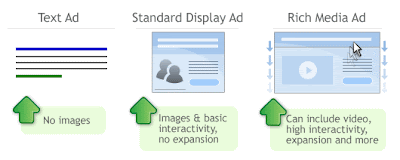 With DoubleClick Studio, we hope to make it easier for our existing users to produce rich media ads, and to expand the number of advertisers that can make these useful formats part of their marketing strategy. This is also a good thing for Internet users; rich media capabilities make advertising even more useful, letting a viewer interact with an ad and learn about a brand without having to leave the page they're on. And, advertisers have an expanded creative canvas within the ad itself, allowing for deeper, higher-quality content in the ad itself. At Google, we believe that ads at their best are useful information.
With DoubleClick Studio, we hope to make it easier for our existing users to produce rich media ads, and to expand the number of advertisers that can make these useful formats part of their marketing strategy. This is also a good thing for Internet users; rich media capabilities make advertising even more useful, letting a viewer interact with an ad and learn about a brand without having to leave the page they're on. And, advertisers have an expanded creative canvas within the ad itself, allowing for deeper, higher-quality content in the ad itself. At Google, we believe that ads at their best are useful information.To read more about DoubleClick Studio, visit the DoubleClick blog.
Posted by Shamim Samadi and Ari Paparo, DoubleClick Rich Media Team
To Print or Not to Print
Tell me what you think!
Penelope Cruz in Venice
It was most certainly an affair to remember, and Penelope Cruz was excited to see her gal pal.......
7 Images
Analytics and AdWords tips - Part 4 of 4
This series has shown you how to use Analytics to identify low and high performing keywords, find your highest revenue keywords, and weed out low performing keywords. Now that you're familiar with Analytics, you might want to explore some of the other ways it can help you improve your website's ROI. Here are some suggestions for getting started:
- Use Analytics to create an optimization plan to improve the conversion rate on your site
- Track your email marketing campaigns with Analytics
- Expand your keyword lists using Analytics with Insights for Search and the Search Based Keyword Tool
- Follow the 9 steps to becoming an Analytics Emperor
- Hire a Google Analytics Authorized Consultant to handle all your tracking for you
That's it for this series. Happy tracking.
New video guides
- Conversion Optimizer user guide. Along with the new step-by-step instructional video, we've added a downloadable getting started guide, and additional success stories to the Conversion Optimizer site.
- Local Business Center user guide. With this guide, you'll find clear instructions on how to add a business listing to Google Maps and manage it through the Local Business Center. A short video walks you through the process, and text instructions provide additional details.
Posted by Katie Wasilenko, Agency Team
11 short films about a browser
For those of us who live and work on the web, the browser is an unsung hero. It's become the most important piece of software on our computer, but rarely is it given proper recognition, let alone fêted.
We invited some creative friends to make short movies about our own browser, Google Chrome, and then watched as they came back with dozens of interesting ways to portray the browser. After finishing his video, artist and illustrator Christoph Niemann wrote to us about his approach:
"Instead of thinking of what I wanted to show, I tried to think about what I did NOT want to show. I realized that when I use a computer or browse the web these days, the one thing I do NOT think about is... a computer.
There was a time when I knew the meaning of every single item in my system folder and had to wisely allocate RAM to an application before burdening it with a complex task. Dealing with a computer has become much simpler these days (if everything works), but much more difficult and complex (especially if it doesn't behave) — almost like dealing with a living creature.
I wanted to find a simple metaphor that explains what a browser does, without showing a screen, a keyboard, the letters WWW, pixels, zeroes or ones.
Initially I thought of my mom (the browser) who brings me (the user) a plate of spaghetti bolognese (the Internet). But since spaghetti bolognese is not a rewarding thing to draw, let alone animate, I went for the next best metaphor, which can be seen in the animation."
Along with Christoph's video, there are great shorts by Motion Theory, Steve Mottershead, Go Robot, Open, Default Office, Hunter Gatherer, Lifelong Friendship Society, SuperFad, Jeff&Paul, and Pantograph. You can view the individual Chrome Shorts on our YouTube channel as well as a quick compilation below.
We're really excited about the imagination and range of their ideas, and we hope you enjoy them.
Posted by Ji Lee, Creative Lab
Experimental Flu Trends for Mexico
In November 2008, we launched Google Flu Trends after finding a close relationship between how many people search for flu-related topics and how many people actually have flu symptoms. Google Flu Trends may be able to detect influenza outbreaks earlier than other systems because it estimates flu activity in near real time.
In response to recent inquiries from public health officials, we've been attempting to use Google search activity in Mexico to help track human swine flu levels. Experimental Flu Trends for Mexico is, as you might have guessed, very experimental. But the system has detected increases in flu-related searches in Mexico City (Distrito Federal) and a few other Mexican states in recent days, beginning early in the week of April 19-25.
In the United States, we were able to validate our estimates using data from a surveillance system managed by the U.S. Centers for Disease Control and Prevention (CDC). We have not verified our data for Mexico in the same manner, but we've seen that Google users in Mexico (and around the world) also search for many flu-related topics when they have flu-like symptoms. Given the tremendous recent attention to swine flu, our model tries to filter out search queries that are more likely associated with topical searches rather than searches by those who may be experiencing symptoms.
While we would prefer to validate this data and improve its accuracy, we decided to release an early version today so that it might help public health officials and concerned individuals get an up-to-date picture of the ongoing swine flu outbreak. As with our existing Flu Trends system, estimates are provided across many of Mexico's states and updated every day. Our current estimates of flu activity in the U.S. are still generally low as would be expected given the relatively low confirmed swine flu case count. However, we'll be keeping an eye on the data to look for any spike in activity.
We're keenly aware of the trust our users place in us and our responsibility to protect their privacy. Experimental Flu Trends for Mexico -- like Google Flu Trends -- cannot be used to identify individual users. The patterns we observe are only meaningful across large populations of Google searchers. We hope that this experimental release provides useful information.
For updates on swine flu and information on how to stay healthy during a disease outbreak, visit the CDC's swine flu site.
Posted by Jeremy Ginsberg and Matt Mohebbi, Software Engineers
Live stream on YouTube: the President's First 100 Days News Conference
The first three months of the Obama Administration have brought the new American President unprecedented challenges. Back in November, when he was elected, everyone knew the economy and the Middle East would be critical issues for Obama to attack early on. But like every president before him, he's had to deal with the unexpected as well: who could have predicted pirates off the Somali Coast or swine flu?
As citizens and pundits from all political perspectives analyze the President's first 100 days in office today, Obama himself will address the nation tonight on the 100-day anniversary of his inauguration -- and we're going to carry a live stream of the conference from the White House YouTube channel. Be sure to tune in at 8pm EDT to watch it live.
We're also featuring commentary and analysis from top news organizations on our homepage today. Hear Karl Rove grade the President on Fox News. Get a re-cap from Al-Jazeera on what Obama has accomplished in his opening act. Watch the Washington Post talk with Americans in DC about their early impressions of the new President.
You can join in the conversation by making a video: How is the Obama Administration doing, and what advice would you give the President moving forward? Upload your thoughts to YouTube and add them as a video response to this Citizentube video, and we'll feature some of them on our News page tomorrow.
Finally, don't forget to come to youtube.com/whitehouse at 8pm EDT to watch President Obama address the nation.
Posted by Steve Grove, YouTube News & Politics
Food for Thought!
Were you thinking of using a family friend or new small local business to cater your wedding?
Think again!
Even though you may save money using one of these outlets, your reception will not have the same quality as it would if you had a professional wedding caterer. When hiring any vendor for your wedding, make sure they have wedding experience because it’s completely different from any other celebration.
The caterer needs to be able to adhere to the strict timeline and work quickly and efficiently so the guests are never wondering why it is taking so long to get a glass of water or their next course of the meal. It’s important to have the very best service on your special day!!
Here are some questions you should ask before hiring a caterer:
1. Have they ever catered a wedding before? (sounds like a stupid question, but you will be surprised…)
2. What is their price range? Are costs itemized depending on the foods you choose, or is there an all-inclusive flat rate? What would that include (linens, tax, gratuities, etc.)? Does the caterer have printed price sheets for food selections?
3. Will the caterer provide tables, chairs, plates, table linens, silverware, salt-and-pepper shakers, and more? Ask to see these items to make sure they're acceptable. Do you have to rent tables, place settings, and/or other equipment or will they arrange for the rentals?
4. Who is the main contact? Will the same person you work with when planning also oversee meal service on the day of the party? (You want this to be the case.) And what will their role me that day, will they be a server or supervisor!
5. Is the caterer working any other events or parties on the same weekend, on the same day, or at the same time as yours? (You want to be sure they will devote sufficient attention to you. You may want to pass on a smaller outfit who indicates they have another job or two scheduled for that day.)
6. Will the caterer provide wait staff? If so, what will they be wearing? Have those servers EVER served before?
7. Will the caterer be willing to include a recipe you provide, like a special family dish, or an appetizer with some sort of sentimental significance? Can they prepare vegetarian or kosher meals for some of your guests if needed?
8. Where will the food be prepared? Are there on-site facilities, or do you, the caterer, and the site manager need to make additional arrangements? If the caterer must bring in his or her own equipment, is there an additional fee?
9. Does the caterer have a license? (This means the business has met health department standards and has liability insurance -- make sure this includes a liquor license if you're having a bar.)
10. Can the caterer provide alcohol? Or can you handle the bar separately? If you can provide it, is there a corkage fee? How and when do you get the alcohol to the caterer?
I am not saying that a brand new caterer is not hire-able, but I want you to know what you are getting into, everyone has to start someone, and having a game plan is a great place to start!
Source
Announcing our Small Business Network
It's no secret that small businesses play a key role in Google's success as a company and drive the economy as a whole. AdWords, AdSense, Apps – you name it – have all grown because small businesses use them. Because of that, increasing their bottom line is very important to us.
In Washington, D.C. and state capitols across the country, we often witness policy debates, legislative initiatives, and regulatory changes that significantly affect the small business constituency – the same constituency that has helped make Google what it is today. But the recent economic downturn has turned entrepreneurship into an uphill battle. So we asked ourselves a simple question: What can we do to help broaden the collective voice of small business both on Capitol Hill and in the states? We want to know about the issues that are important to our small business partners so that we can better invest in their goals and objectives and ultimately, their success.
Today we're launching a new initiative called the Small Business Network. It's designed to promote business-friendly policies at the federal and state levels. We plan to tackle a number of important technology policy issues - the first two of which are increasing broadband access and preserving an open Internet. And we also want to have a dialogue with small business owners about other issues that affect their online business.
The American Recovery and Reinvestment Act, signed into law by President Obama in February, sets aside $7 billion to increase access to high-speed Internet or broadband for the 20 million Americans who live in underserved areas. By expanding broadband access and preserving an open platform, small businesses in America have the ability to reach all consumers at an affordable cost and compete with their counterparts anywhere in the world. We hope that the Small Business Network will encourage lawmakers to grant those funds to the right providers and create broadband access for all small businesses across the country.
If you are a small business owner who is interested in learning more this initiative, visit Google's Small Business Network site to find out how you can be a part of it.
Posted by Dan Friedman, Inside AdWords crew
Adding search power to public data

We just launched a new search feature that makes it easy to find and compare public data. So for example, when comparing Santa Clara county data to the national unemployment rate, it becomes clear not only that Santa Clara's peak during 2002-2003 was really dramatic, but also that the recent increase is a bit more drastic than the national rate:

If you go to Google.com and type in [unemployment rate] or [population] followed by a U.S. state or county, you will see the most recent estimates:

Once you click the link, you'll go to an interactive chart that lets you add and remove data for different geographical areas.
Here's a video showing how it works:
The data we're including in this first launch represents just a small fraction of all the interesting public data available on the web. There are statistics for prices of cookies, CO2 emissions, asthma frequency, high school graduation rates, bakers' salaries, number of wildfires, and the list goes on. Reliable information about these kinds of things exists thanks to the hard work of data collectors gathering countless survey forms, and of careful statisticians estimating meaningful indicators that make hidden patterns of the world visible to the eye. All the data we've used in this first launch are produced and published by the U.S. Bureau of Labor Statistics and the U.S. Census Bureau's Population Division. They did the hard work! We just made the data a bit easier to find and use.
Since Google's acquisition of Trendalyzer two years ago, we have been working on creating a new service that make lots of data instantly available for intuitive, visual exploration. Today's launch is a first step in that direction. We hope people will find this search feature helpful, whether it's used in the classroom, the boardroom or around the kitchen table. We also hope that this will pave the way for public data to take a more central role in informed public conversations.
This is just the beginning. Stay tuned for more.
Posted by Ola Rosling, Product Manager
Business in the cloud
Posted by Rajen Sheth, Senior Product Manager, Google Apps
Marisol Gonzalez (Galeria 2)
New "Google for Advertisers" site has launched
Here are four ways to dive in and get the most from the site:
- Read up on our various media platforms. This site gives straightforward descriptions of each of Google's platforms (like search, TV, the Content Network or mobile) and all of the supporting tools. You'll learn how to reach your clients' audiences in relevant and useful ways across devices, locations and languages.
- Take a ride on 'The Marketing Cycle.' We put Google solutions in the context of how they can be applied across all the stages of building an effective advertising campaign -- ways to sculpt your strategy, creative development, media deployment, measurement and optimization -- which together help you better plan clients' campaigns that make an impact and deliver strong ROI.
- Stick it to a marketing objective. Explore a [very fictional] marketing example that illustrates how Google tools could come together to solve for a particular goal. We hope it inspires you, and offers a chuckle or two.
- Build your personal 'toolkit.' As you browse the site and find Google tools that pique your interest, you can add them to your online toolkit. This way you can easily hone in on the solutions that are right for your clients and share them with your colleagues.
Upcoming travel webinar - Google and OTX Present: The Brand Value of Search
Paid search is a proven direct response tool. But did you know it can be a powerful brand building strategy for travel marketers?
In a recent study, Google and OTX explored how search can impact branding across five product categories: Air, Car Rental, Cruise, Hotel and Online Travel Agency. Join Cynthia Goodrich, Senior Marketing Manager for Travel at Google, and Julie Cannova, Executive Vice President at OTX, on Thursday, April 30, 2009, as they walk through the study results, and show how paid search can lift key metrics for your clients' brands and increase site traffic.
The results may surprise you...and change how you utilize search to market your brand.
What: Google and OTX Present: The Brand Value of Search
Date: Thursday, April 30, 2009
Time: 10amPST / 12pmCST / 1pmEST
Register here
Posted by Veronica San Luis, Travel Marketing
New "Google for Advertisers" site has launched
- Read up on our various media platforms. This site gives straightforward descriptions of each of Google's platforms (like search, TV, the Content Network or mobile) and all of the supporting tools. You'll learn how to reach your audience in relevant and useful ways across devices, locations and languages.
- Take a ride on 'The Marketing Cycle.' We put Google solutions in the context of how they can be applied across all the stages of building an effective advertising campaign -- ways to sculpt your strategy, creative development, media deployment, measurement and optimization -- which together help you better plan campaigns that make an impact and deliver strong ROI.
- Stick it to a marketing objective. Explore a [very fictional] marketing example that illustrates how Google tools could come together to solve for a particular goal. We hope it inspires you, and offers a chuckle or two.
- Build your personal 'toolkit.' As you browse the site and find Google tools that pique your interest, you can add them to your online toolkit. This way you can easily hone in on the solutions that are right for you and share them with your colleagues.
Posted by Emel Mutlu, Inside AdWords crew
Listening to Google Health users
It turns out that they came from the billing codes and associated descriptions used by the hospital to bill the patient's insurance company. These descriptions, from the International Classification of Diseases (ICD-9), often do not accurately describe a patient because the right ICD-9 code may not exist. So the doctor or hospital administrator chooses something that is "close enough" for billing purposes. In other cases, the assigned code is precisely what the doctor is trying to rule out, and if the patient turns out not to have that often scary diagnosis, it is still associated with their record. Google Health faithfully displayed the data we received on Dave's behalf. We and Beth Israel knew that this type of administrative data has its limitations but felt that patients would find it a good starting point. Too often, this is wrong.
At Google, we are constantly learning important lessons from our users. Two days after we learned about this issue, I met with Beth Israel CIO John Halamka, the patient's physician Dr. Danny Sands, and e-Patient Dave himself. We agreed on a reasonable plan: Beth Israel will stop sending ICD-9 billing codes and will instead only send to Google Health the free text descriptions entered by doctors. Beth Israel is also working with the National Library of Medicine (NLM) to associate those free text descriptions with a more clinically useful coding system called SNOMED-CT, so that we can offer patients useful services like automatic drug interaction checking. The result will be more accurate and useful information in patients' Google Health profiles.
This week, all four of us were also at a conference called Health 2.0 in Boston. Dave's story, and the lessons we all learned, were the focus of much discussion. We are grateful to Dave for his openness and passion for making things right. We're also glad this happened because we and many others now better understand the limitations of certain types of health data and we are working with partners to improve the quality of the data before it gets to Google Health and our users. We look forward to sharing what we learn with the broader community. We also learned that the patient community is surprisingly interested in understanding these data issues. Dave and his doctor Danny Sands collaborated on an informative post about different data vocabularies used in different aspects of healthcare. The patient-controlled "data liquidity" that Google Health supports is clearly an important part of the future of health care. We are more committed than ever to putting consumers in charge of their own health information.
Posted by Roni Zeiger, M.D., Product Manager, Google Health
Kristin and Taylor, Part 2
What do you think of the bride wearing teal?
I love it!!
Part 2: Breathtaking













































