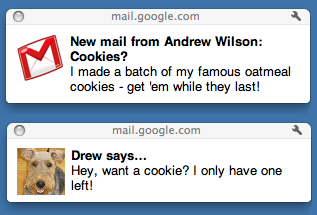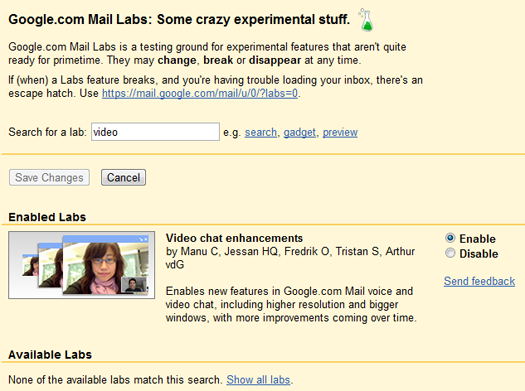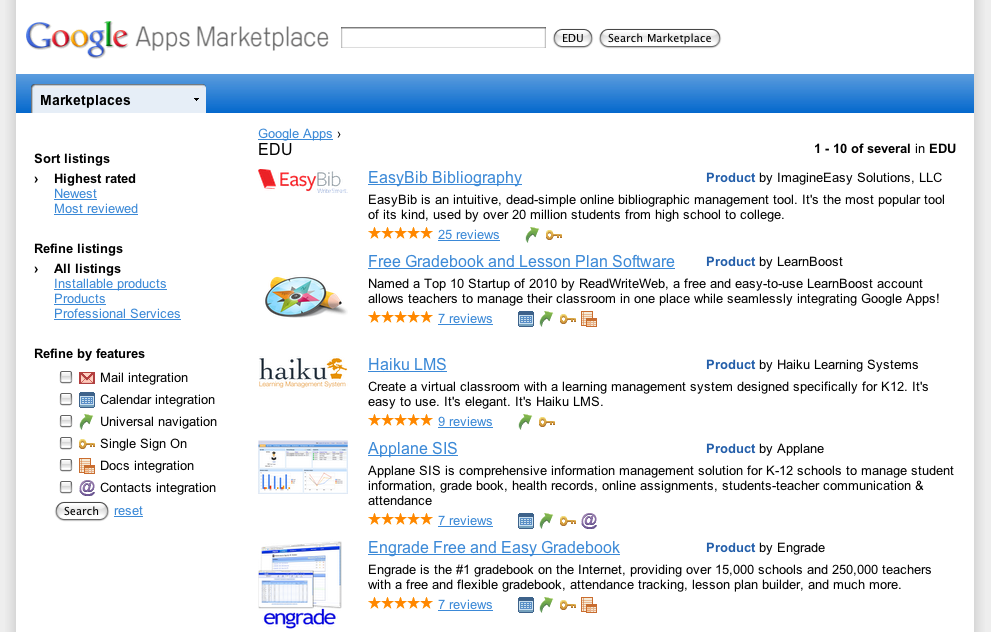This is part of a regular series of Google Apps updates that we post every couple of weeks. Look for the label “Google Apps highlights" and subscribe to the series. - Ed.It’s a new year, and we have new reasons to celebrate what’s possible with Google Apps. Since our last update, we’ve made it easier to track spreadsheet revisions and work with videos in Google Docs, added two new security features for organizations using Gmail and introduced new capabilities to make migrating to Google Apps even easier.
Revision history for spreadsheetsA few months ago we added better revision history tools for documents in Google Docs, and we just added a similar
revision history tool for spreadsheets. Spreadsheet changes made by each co-author are marked by a different color, and you can easily see all of the changes made to your spreadsheet cell-by-cell.
 Video player in the document list
Video player in the document listGoogle Docs lets groups collaborate simultaneously on documents, spreadsheets, presentations and drawings, but you can also use it to upload and share a wide range of file types. Previously, if you uploaded and shared a video file, people you shared with could only download the file. Yesterday we released an update which lets you
play many videos right from Google Docs, no file download required.
 A safer email environment for customers
A safer email environment for customersOrganizations using Google Apps usually provide unrestricted email access to their users, but some organizations—like K-12 schools—want to prevent outsiders from interacting with a subset of their users over email. On Tuesday, we released a feature enabling an
email “walled garden,” so organizations can meet this requirement. K-12 schools can help protect youngsters, and other types of organizations can provide limited email accounts to select employees, like contractors.
DKIM email authentication for improved email deliveryYesterday we made it possible for customers to easily validate their outgoing email with
DKIM digital signatures. DKIM allows many receiving email systems to verify whether an incoming message truly originates from the domain in the message’s “sent from” field. Spam filters can then use the reputation of the sender’s domain to help separate good mail from spam. For customers, using DKIM authentication means their outgoing mail is less likely to get caught up in their recipients’ spam filters.
 Chrome browser for organizations
Chrome browser for organizationsGoogle Chrome is built for speed, security and the ability to run the most sophisticated web-based applications. Until recently, it was tough for businesses to deploy Chrome as a successor or alternative to traditional browsers, but last month we added capabilities to Chrome so IT administrators can efficiently
deploy and manage Chrome across their organizations. We’ve also made it possible for businesses to centrally deploy
Chrome Frame to improve the performance of Internet Explorer®.
Improved tools for moving existing data to Google AppsCustomers are already moving data from legacy systems to Google Apps at an astounding rate, and we’ve just made improvements to
our data migration tools. Whether you’re moving from Microsoft® Exchange, Lotus Notes® or other IMAP-based email systems, it’s now even easier to move email, calendar and contacts data into Google’s cloud.
Who’s gone Google?Tens of thousands of businesses, schools and other organizations took advantage of the holiday break to move over to Google Apps. Some of the noteworthy additions include
Compositites One,
Broadway Maylan and
BI-LO. We also heard some great stories from
Traffic Konzept + Film GmbH a team of explorers and filmmakers on a first-ever expedition to sail both North Pole passages in a single season. You can learn more about their adventure and how they use Google Apps here:
I hope these product updates and customer stories help you and your organization get even more from Google Apps. For details and the latest news in this area, check out the
Google Apps Blog.
Posted by Jeremy Milo, Google Apps Marketing Manager