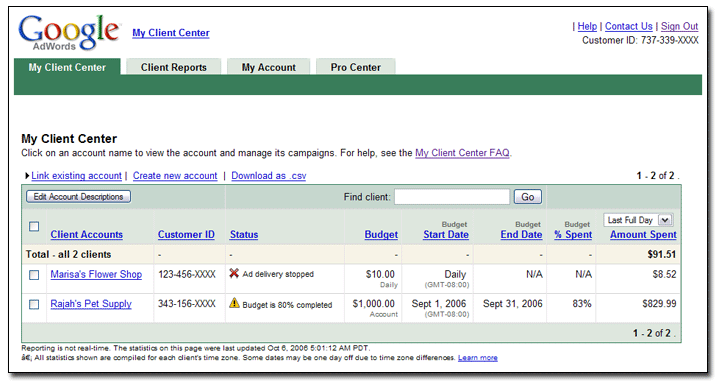
As an added bonus, the MCC offers specialized alerts which help identify any issues that are currently affecting your linked client accounts. For example, you may want to be alerted if one of your client accounts is currently offline because the credit card for that account was declined. Other MCC alerts can notify you of interruptions in ad delivery and approaching campaign and account budget end dates.
MCCs are offered through the Google Advertising Professionals program, but you do not need to become a Qualified Google Advertising Individual or Company to create and use an MCC.